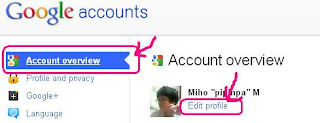1. Select Google+ settings and click.
2. Click on "Account overview" and "Edit profile"
3. Click on "change photo"
4. Choose your picture.
5. Adjust your picture and click "Set as profile photo"
6. Check your changed photo and click "Done editing"
7. That's all done!